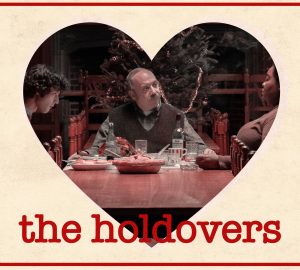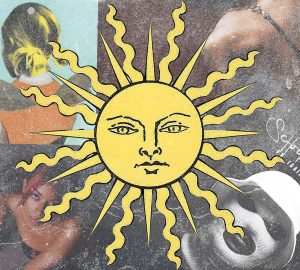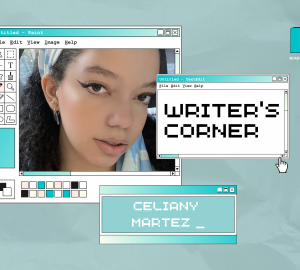Photography tip of the week: White balance and how it works
This week I’ll discuss the importance of White balance within the images we take. White balance (WB) is the rendering of neutral colors in order to get an image as close as possible to what we actually see in front of us. Most DSLR cameras have the ability to adjust White balance settings so that we can get accurate readings of color. Images with incorrect White balance can have a color cast of blue or yellow, depending on what setting your camera is on and the current lighting situation.
White Balance Presets in most DSLR cameras;
Auto White Balance (AWB) – the camera sets the WB for you
Daylight – yellow color casts which mimics sunlight
Cloudy/Shady – darker shades of yellow which mimic shady areas in sunlight
Fluorescent – a cooler blue cast that mimics fluorescent bulbs
Tungsten – a deeper blue cast that mimics tungsten (incandescent) bulbs
Flash – this mimics the built in flash from your camera which can produce a slightly warm light
Custom – this mode allows you to use an image in your camera with a neutral element to correct the WB
Kelvin – allows you to set variations of color temperatures
Depending on the light you are shooting in, it is always useful to select the WB that suits the mood your want to portray. Try the presets to see the clear differences and how some settings can affect how the image actually looks. A great way to test White balance issues is to look closely at the neutral colors (whites and grays). If these neutral colors contain too much blue or orange, then chances are, your White balance is off. If you are a victim of WB issues, don’t worry because the problem can be solved easily. I highly recommend shooting in RAW initially. This allows the file to save more data so you’ll have more information to adjust accurately.
Load your image into Adobe Lightroom or Camera Raw, which is a Photoshop plugin.
You’ll notice that there is a section for handling your WB adjustments. This is where you’ll adjust your image by adjusting the color temperatures and the tints of your image.
In Lightroom, there is a White balance selector which can be used to select a neutral element within that image to allow the software to set a suggest the correct WB. Another way is found in Photoshop. The color balance adjustment layer can be a huge help as well.
I hope this article helps with any White balance issues you have come across. Please feel free to comment or send me an email with any further questions!
The email to contact the photo editor is photo@scadconnector.com.