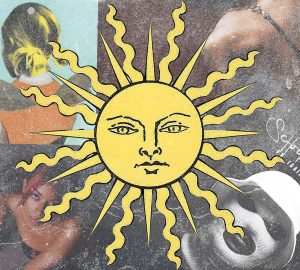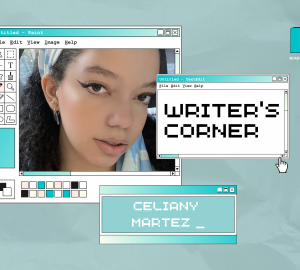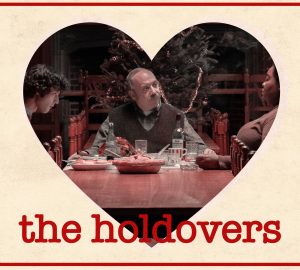How to transform your iPhone photos with an app
Photography is unlimited thanks to the technology we have today. We carry around in our pockets a digital camera. While yes, I will use the grand dual 12-megapixel cameras on my iPhone X for a selfie here and there, I like to find ways to incorporate traditional photography into the new-age tech.
In my journey as a photographer who enjoys using all kinds of cameras, from a box with a hole to a camera worth my life savings, I found there to be plenty of obstacles with using the iPhone — even with the newer generation. I find that images taken on smartphones even with the best cameras tend to have flatter colors. There is also the issue of blown-out highlights in-camera. The only way to fix it is to compromise the shadows and make the whole image very dark. These issues are similar to the analog techniques I like to use, but without the style, because it maintains its digital format. I’ve found a wonderful app called HUJI that counteracts a lot of the issues of working with iPhone cameras. HUJI is one of those apps that beauty bloggers and Instagram models use for their images, but I’ve been using it in a very different way.
The app is aesthetically designed like the disposable cameras our parents would buy at CVS back in the day. I was obsessed with these myself, and don’t know how using them didn’t trigger my desire to be a photographer earlier on in life. Using the app even makes me want to buy a real disposable camera over the break and use it.
Hints of nostalgia in anything are always a plus, but what I love most about this app is its ability to embrace the randomness of analog photography and apply it to easy-access digital photography. The colors are rich and deep, the shadows and highlights are imbalanced but in a very stylized way. And, with every photo you take in-app or import from your camera roll, you have the opportunity to get dust particles and light leaks. This way your digital phone photos have more style and personality to them.
There is also the option to have a date set on the side of your photos, much like how the disposal camera prints would come after being developed. Since their tagline is “Just Like the Year 1998” they have the option of having every date be set in ‘98 or present. You can also turn that off; I chose to turn it off because I find it to be a reach for authenticity that really goes nowhere.
I have not found much else that helps makes the iPhone truly worthy in the catalog of photo tech I use, but the HUJI app has really opened up a new channel of easy photography that I can enjoy professionally. Or, there’s always the magic of Fujifilm cameras that help capture that once-in-a-life moment quite literally, if you really want authenticity.