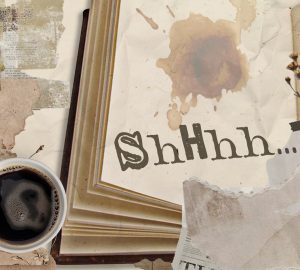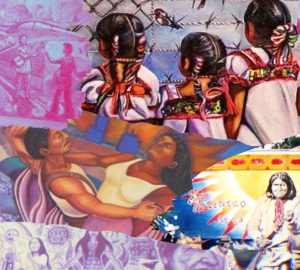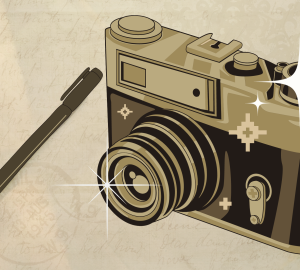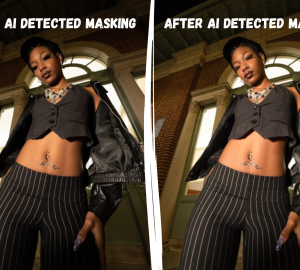If you missed the Adobe campus presentation on April 25 at 10 a.m., check out our favorite features they shared with students:
Digital Publishing just got easier.
SCAD may give students access to CS6 and CC, but Adobe has another suite of software called the Digital Publishing Suite. It was created to make content-centric mobile media. You can easily make interactive media that’s even available offline. No coding experience is needed and the suite provides its own consumer analysis.
Support for smartphones.
Adobe has a variety of iOS apps to help the artist on the go. Adobe Ideas creates vector graphics using layers just like Illustrator and Photoshop. Adobe Content Viewer lets users test mobile content made through InDesign and the DPS Suite. They also have Behance Portfolio so you can always have access to your portfolio regardless of if there’s an internet connection or not.
Making live color palettes with Adobe Kuler.
Adobe Kuler is another iOS app that captures colors seen through the iPhone’s camera and arranges them into quick color palettes. They can then be transferred to other software like Photoshop and Illustrator. It’s basically an eyedropper tool in real life.
Share projects with non-Adobe users.
Getting feedback on your projects is simple as sending a link. Collaborate with others by inviting them to see your work in progress via email. They view and comment on your work in their Internet browser, even if they don’t own Adobe software.
Adobe Education Exchange.
If Lynda isn’t cutting it for you, there may be hope yet. Get access to over 6,000 tutorials created by educators around the country. Enhance your digital skills, collaborate with other students or work on a fun project. All you have to do is sign in with your Adobe ID.
Don’t miss out on the next campus visit. Check the News Section every Monday for the week’s upcoming events.