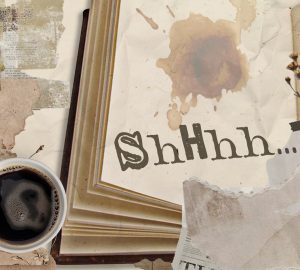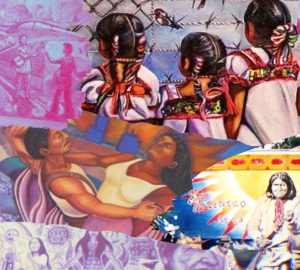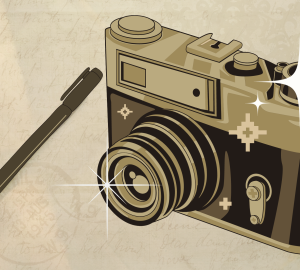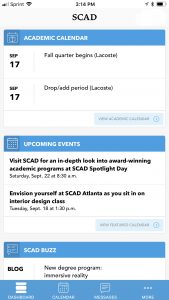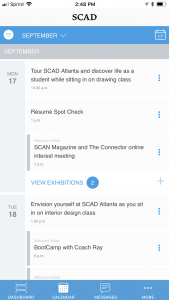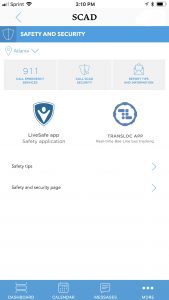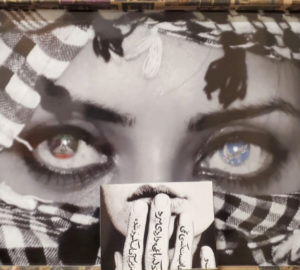Check out all the great features the SCAD app has to offer
One of the more useful accessories SCAD offers is their mobile app. This app is any student’s main hub for information. Find upcoming events, check your schedule or even view another campus. Everything you need is in the palm of your hands. Here’s a list of many things the app has to offer.
Dashboard
This is the first thing that will pop up on your screen after signing in. You can find your current classes, SCAD card information, academic calendar, upcoming events and what’s happening across campuses under SCAD buzz, which features SCADTV, SCADworks (the official school blog) and news. There’s also a banner across the top of the page that highlights important events are coming up.
Calendar
Here, you can find all the events and important dates of things happening on every campus. Check out movie screenings, workshops and exhibition openings. You can change what the calendar shows by pressing the button at the top left hand side of the screen. Here you can choose to view featured events, all events, academic calendar, admission events and upcoming exhibitions. This is a quick and easy way to find a field trip opportunity or to fill up your First Year Experience (FYE) passport. Click on the event you are most interested in, and get all the information you need. You can find the time, location and cost, if there is one, of any of the events happening on campus.
MySCAD
Under the “More” tab on the bottom of the screen, you’ll find the app version of MySCAD. One of the main features is SCAD card. You can see how many dining dollars you have, your SCAD cash balance and your remaining amount of meal credits. Check out the updated menu for all food the Hub has to offer for the day. The menu also lists dietary restrictions for vegetarian, gluten-free and vegan options. A new function under this category is the vendor’s list. This shows you every store and restaurant that offers discounts on products and services for students. Be sure to check that list before going out to buy art supplies, groceries or even get a haircut.
Laundry View
This function allows for students to see which washers and dryers are open in their residence hall laundry room. The function also goes as far as showing how much time is left in yours, or someone else’s cycle. This makes it easy for students to plan out when to put their laundry in and when to go back down to get it out. To match your washer or dryer with the one on the app, look at the number circled at the top right corner of the drawn machine.
Safety and Security
This function has everything you need should you feel unsafe or lost. You can contact campus security or direct yourself to the bus schedule through the Transloc app. Always keep in mind your surroundings and if you feel as though you are in a dangerous situation, call someone.
The SCAD app is available for download through Google Play or the App Store. The app is free and does not include in-app advertisements or purchases. To download on an Apple device, download the app here. Or for any Android devices, you can download the app here.