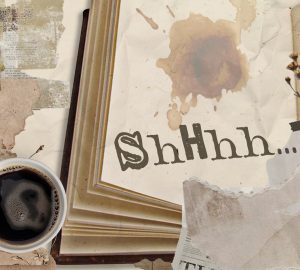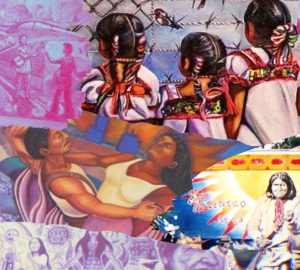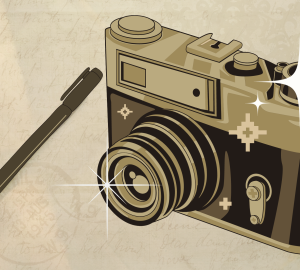By: Luiz Cohello
If you are related to SCAD somehow, you have probably heard of MySCAD, the multipurpose intranet for SCAD students, faculty and staff. The portal has been through recent changes in design and functionalities.
First of all, MySCAD is not SCAD’s counterpart of MySpace (the widely known social networking Web site). When I was a freshman, and had plenty of questions about SCAD, this was the first impression I had of it. I expected MySCAD to be a merger of social networking and “school stuff” and full of possibilities such as chat, public profiles and fully customizable layout. Blame the name for it! Soon I found out MySCAD was much more austere and college oriented. SCAD Information Analyst Erin Ebert better defined what MySCAD is: “It’s a portal, which is different from a Web site. This is software that we use as a community, provided by the same higher-education software company that creates and maintains the Banner software that most of the school’s processes are run on (registration, grading, financial aid, etc). The portal serves as our intranet.”
Ebert, who is primarily responsible for the redesign of MySCAD also explained that it was due to an upgrade in the software that runs underneath it. “It is important to support all working features and stay within the recent releases,” she explained. The tabs for boxes and channels, however, are “part of the software package itself.” With such a variety of technical innovations, but with not so much freedom in layout adaptation, how would be the response of students to it? Art and Design students tend to be more concerned about aesthetics and functionality.
To some, the new MySCAD was something close to a nightmare. Annamarie Orsi, a first-year photography student, synthesized her frustrations with a plain “it’s ugly as hell.” Lauren Baptist, a second-year graphic design student, also doesn’t like it, but probably “because [she is] used to the last one.”
Other students found it like being in heaven. Andrew Graf, a third-year interactive design and game development student said he “love[s] the new MySCAD.” It took him “a little while to get used to,” but, “everything makes sense once you get a handle of it.” He said he also thinks “it looks a whole lot better than before.” Monisha Pillai, a first-year fashion design student, likes the layout, but finds it “a bit confusing.” To Nicole Geisler, functionality is what matters: “it is easy to navigate” – said the second-year interactive design and game development student.
But why this concern with what some would consider a mere portal? To some students, who take e-learning classes, their whole student life is based on this online platform. To others, at least most of the administrative work can be done through it. It is not rare to talk about “MySCAD-aholics”. Most students interviewed use it every day, for practical reasons (such as getting grades, assignments, and e-mails). “I would fail every class without it,” said Thompson. Ebert explains why: “[a]ll members of the community need access to their personal information (account, pay stubs, financial aid, course registration, etc.) and this portal is our window to this information inside the Banner system that runs our school. All other information, forms, department sites, links to applications, are added based on requests by the community.”
Such an essential system for the life of a SCAD student needs valuable input from its main users. The Information Management and Technology Department at SCAD offers a helpdesk line that can help students with navigation and accessibility issues. Their Web site is www.scad.edu/services/imt/. They said they would be glad to hear about students’ concerns and suggestions for improving their systems. At the end, you are the one who benefits.
So, Happy navigation. We’ll see each other on MySCAD! Well, maybe on Facebook then.
Trivia:
Did you know that the new MySCAD has the following features?
• Home tab has email that people check hourly.
• Workspace tabs have tools for users to work with all week.
• My Info tab contains personal information that normally gets updated once a month or once a quarter depending on the audience.
• Resource tab, which is a set of organized and alphabetical links formerly sprinkled across Faculty, Student or Employee Resource channels. These are all reference tools for users to look up answers to questions or find forms.
• Additional tabs can be added based on the interest of the user from the Add a New Tab channel (News, Community, Collaboration, Library, MySCAD Help documentation).
(Source: Erin Ebert, Information Analyst)